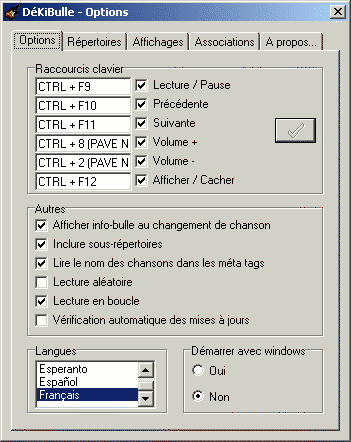http://dekibulle.free.fr
**** HELP ****
1- Principle
The particularity of DéKiBulle is to directly uses the treeview of the directories in were are stocked audio files this to proceed really quickly to an artist or an album.
The software is componed of two main veiws :
- The directories list from were you can read all audio files contained in a directory within a simple clic.
- The playlist were appeared audio files selected in the directory list.

The transition from a list to the other is done by the two buttons at the bottom of the main window.
Since the version 2.8 both lists can be shown at same time pulling the two buttons up.
Note: By principe this software needs that your audio files are a minimum classed on your drive. For exemple with an arborescence like "Artist\Album" or "Genre\Artist-Album", etc...
2- First execution
During the first execution of the software you have to modify the options to choose the language and to add one or several root directories.
For this, once the software is launched do a right-click on the new icon that has appeared in taskbar (the little guitar) and then "OPTIONS".
 The option window appeared and you can choose language clicking on "Language".
The option window appeared and you can choose language clicking on "Language".
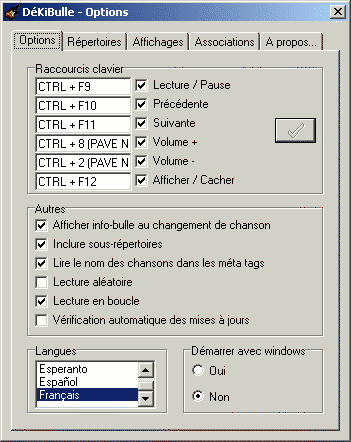 You have now to add root directories, those directories will be at the root of the directories list. To add or reomve one directory go in the "Directories" tab of the option window.
You have now to add root directories, those directories will be at the root of the directories list. To add or reomve one directory go in the "Directories" tab of the option window.
 Then, after a root directory has been added the treeview of the subdirectories appeared in the main window of the software.
Then, after a root directory has been added the treeview of the subdirectories appeared in the main window of the software.
To show the main window of the software you can do a left-click on the little guitar icon in taskbar.
3- Sample
My audio files are stocked on my drive in the directory "D:\SCRATCH\Perso Fred\mp3". I go in the "Directories" tab of the option window, I click on "Add" and I select the directory "D:\SCRATCH\Perso Fred\mp3". The directory "D:\SCRATCH\Perso Fred\mp3" appears in the list and the treeview of the subdirectories appears in the directories list of the main window.
I can now close the option window.
If I want to listen the "Black Album" of Metallica I open the main window (left-click on the taskbar icon), I do a left-click on "Metallica - The Black Album" (in the directories list view) and the playing starts. If I want to put in suite the album "Reing in Blood" of Slayer I do a right-click on the directory name.
Now I can go on the playlist view and the songs of the two albums appear.


4- Tips
- When a new song is played an info balloon appears. To desactivate it uncheck the option "Show balloon hint when playing a new song" in the options window.
- To show / modify the tags of audio files, select one or several songs in the playlist view of the main window and do a right-clic to show the menu.

- You can associate audio files with DéKiBulle checking the "Associations" tab options.
- To display and modify the equalizer clic on the button "Equalizer" on the main window (the button is a bit hidden).
- When adding a lot of song in playlist the computer can be bloqued for a long time. To solve the problem uncheck the option "Read song name in meta tags".
- When you do a right-clic on the directories list or on the playlist differents menus appears.